PayPal provides a secure way to pay or receive funds. You can use it to make money transfers to credit cards, bank accounts or someone else's PayPal account. To send money, you must sign up for a PayPal account and designate a bank or credit card account for money transfers. Additionally, you must have an email address or a mobile phone number to make the transfer for yourself or to send money to others. Recipients must also have an email or a cell phone number, as well as a PayPal account, in order for you to use PayPal to transfer money.
Steps
Sign Up for Using PayPal
1. Sign in to PayPal using your email or mobile phone number and a password. If you are new to the website, create an account.
- To sign up, pick your language settings and country of origin. Then, choose whether you want a personal account, a merchant account or a premier account. The premier account works best if you want buy and sell items in addition to transferring money. If you have a teenager, you can set up a student account. Whichever option you choose, click the link to start the process.
2. Fill out the online application for the PayPal account. Choose the email address you want to use to enter PayPal and then select a password of at least 8 characters. Retype the password in the next field for confirmation. Select 2 security questions and answers in case you forget your password.
3. Enter your first and last name. Fill in your address, including the city, state and ZIP code. Provide a phone number where PayPal can reach you in case of a transaction or account problem.
4. Review the PayPal privacy policy and user agreement pages. Click the link to agree and create your new account.
5. Confirm your email address. Enter your PayPal account, select "Profile," and then choose "Credit/Debit Cards." Afterward, pick "Add a Card" to add a debit or credit account. Provide the financial information, such as the account and routing numbers, for the accounts you designate.
- You can also verify your PayPal account. Follow the instructions to link your bank account to your PayPal account. This allows you to send unlimited transfers to other verified PayPal accounts.
Use PayPal to Transfer Money to Your Bank
1. Sign in to your PayPal account and then click the "Withdraw" link. After the options open, scroll down to "Transfer to Bank Account."
2. Go to the "Withdraw Funds by Electronic Transfer" page and enter the amount of money you want to transfer. PayPal will display the funds available for money transfers in your total account balance.
3. Choose the bank or credit card account where you want to send the money. When you are using PayPal, you will find the options you have designated in the drop-down menu. Continue to the next page.
4. Confirm your PayPal transfer. Review the information, including the amount, the type of bank account and the bank name. Verify the bank routing number and the last 4 digits of your bank or credit card account number. Make any necessary changes, review the information again and then submit the money transfer request.
- When you use PayPal to transfer money, you can expect the funds to appear in your bank or credit account in approximately 4 days.
Send Money Transfers to Someone Else's PayPal Account
1. Pick the "Send Money" link from your PayPal account page.
2. Enter the recipient's email address or mobile phone number.
3. Fill in the amount you want to send to the person and choose the currency, such as U.S. dollars.
4. Select the reason for sending the money. You can put that it is for a purchase or note that the money transfer is for another purpose, such as sending someone a birthday gift. Continue to the confirmation page.
5. Review the payment information and confirm the recipient's email address or phone number. You may also include a note with the transfer, such as "Happy Birthday!" PayPal will notify people via email or cell phone when it adds money transfers to their PayPal accounts.
Vendors using PayPal may send invoices to your PayPal account when you place an order with them. To pay the invoices, you just need to click on the payment button that PayPal includes with the invoices. Verify the amount you want to transfer and submit the payment.

.jpg)


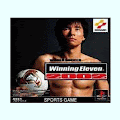


0 komentar:
Post a Comment
If you want to comment , you must be a member of this blog ....
click on " Join this site " to become our member ...
thank you
Note: only a member of this blog may post a comment.