1. Visit the PayPal sign up page.
2. Select your country or region and language using the drop down menus.
3. Select your account type. To get a merchant account, click the “Get Started” button underneath the “Business” option.
4. Select the payment solution you are using with your PayPal merchant account. Different solutions are used in different scenarios. For example, if you want to accept PayPal payments for products you sell through eBay, select the “PayPal for your eBay business” option.
-Select “I don’t know” if you are unsure which payment solution will best suit your needs. Follow the onscreen instructions to determine the payment solution that’s best for you.
5. Enter the information associated with your business including business name, address, location info, primary currency, and customer service email.
6. Enter the business owner contact information. If you are the owner of the business, enter your own personal info. If someone else owns the business, have them enter their personal info.
7. Click “Continue”.
8. Enter a valid email address that will be used for signing into your PayPal account and create and confirm a new password.
9. Select and answer a security question. These will be used to recover your password in the case you forget it.
10. Read the User Agreement, Privacy Policy, and Legal Disputes documentation. Click the check boxes to agree to the user agreement, privacy policy, and legal disputes.
11. Enter the security code.
12. Click “Sign Up” button in the bottom right hand corner to complete the process.
13. Log in to your account and visit the Account Tools page to setup your merchant payment solution.
Tips
You can accept donations through the service by adding a PayPal “Donate” button to your website, blog, or application
Warnings
-Certain PayPal merchant services may be limited to residents of certain countries or regions.

.jpg)


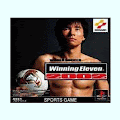


0 komentar:
Post a Comment
If you want to comment , you must be a member of this blog ....
click on " Join this site " to become our member ...
thank you
Note: only a member of this blog may post a comment.